Supports a variety of popular linear bar code formats (click here for 2D bar codes)
The Linear (1D) Bar Code module allows the user to produce fully variable linear bar codes in a variety of formats. This module has been tightly integrated with all versions of DesignMerge, allowing bar codes to be generated automatically during any merge or update session.
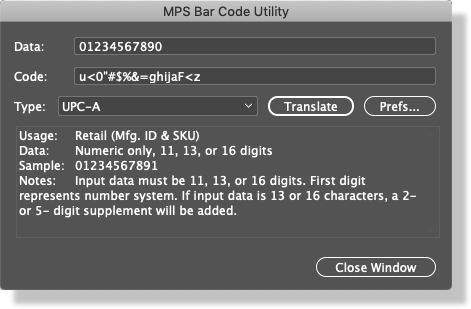
Bar codes can be placed directly in text frames or stories anywhere in an InDesign document, and calculations of start/stop characters, checksums, and other encodings are performed automatically by the software. The unique DesignMerge Keyword Links feature is used for all linear bar codes, making setup a snap. Just create a link, point it to a data field, assign a font from the royalty-free font package we provide, and you are done!
The Linear Bar Code module currently supports the following bar code formats:
| LINEAR BAR CODE FORMAT | EXAMPLE |
|---|---|
| USPS Intelligent Mail |  |
| Code 39 |  |
| Interleaved 2 of 5 |  |
| Code 128 (A,B,C) |  |
| EAN/JAN-13 and ISBN |  |
| MSI Plessey |  |
| Codabar |  |
| UPC (A,E) |  |
Create one-off or fully variable 2D bar codes (click here for Linear bar codes)
The 2D Bar Code module can be used to create fully variable two dimensional bar codes in several different formats. Like the Linear Bar Code module, the 2D module has also been tightly integrated with all versions of DesignMerge allowing 2D bar codes to be generated automatically during any merge or update session.
To create a 2D bar code, you start by creating a standard InDesign text frame where you want the code to be positioned. Then, using the 2D bar code interface, you can select the bar code format, and specify any special parameters to be used for the encoding. Click OK and you have a one-off 2D bar code ready to go.
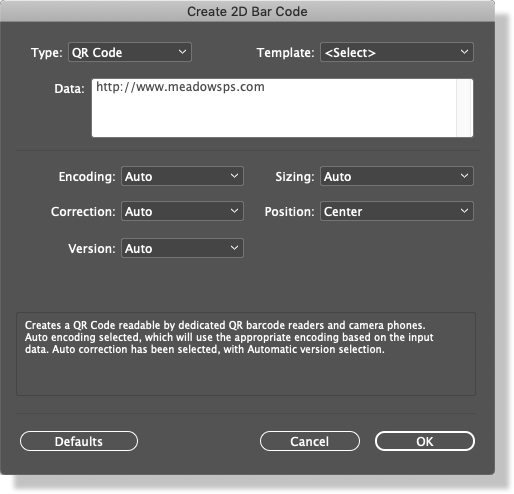
To make any 2D bar code variable, just select the InDesign frame that holds the bar code, and assign a DesignMerge link to the frame. During the merge or update session, DesignMerge will automatically encode the incoming data and render a brand new 2D bar code for each record of data.
The following 2D bar code formats are currently supported by the 2D Bar Code module:
| 2D BAR CODE FORMAT | EXAMPLE |
|---|---|
| QR Code |  |
| Data Matrix |  |
| PDF 417 |  |
Both our Linear and 2D Bar Code modules utilize an exclusive font library for producing the bar codes. Unlike many other applications, we do not render a unique bar code graphic for every record which can really slow things down. With our font-based approach, the bar code rendering process is lightning-fast, and the output files are incredibly small and efficient, which is exactly what you want for variable data processing.
Another advantage of our font-based approach to bar coding is the ability to adjust and style the bar codes for precise positioning or custom effects. For Linear bar codes, you can use the built-in Adobe InDesign character adjustments to create custom bar code sizes and bar widths, and for 2D bar codes, you can apply special effects such as color or transparency to really show off your variable data designs.
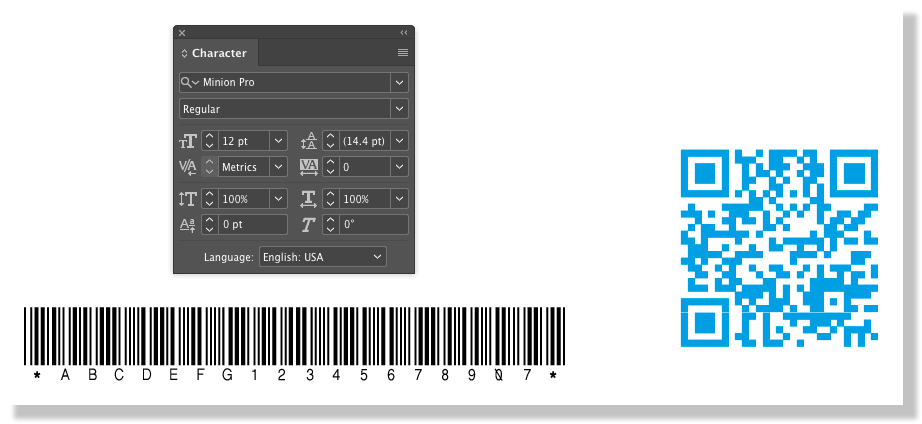
If you need to support both Linear and 2D bar codes in your variable data jobs, please ask about the special pricing on our Bar Code Bundle, which includes both modules at a special price.