Easily produce square inch analysis reports from any set of Adobe InDesign documents
Square Inch Analysis (or Squinch for short) is the process of associating specific areas of a catalog page with one or more Part Numbers or SKU’s. As an example, a distributor may wish to know how much of their catalog space is dedicated to a particular product line in order to determine their return on investment for that space. In addition, further analysis of Squinch data, especially when combined with revenue data, can be very helpful in assessing future catalog space distribution for a product line, or for in-catalog advertising space. The Squinch Reporter module is absolutely the most robust and comprehensive software product on the market today for producing Square Inch Analysis reports on catalogs and similar publications produced using Adobe InDesign.
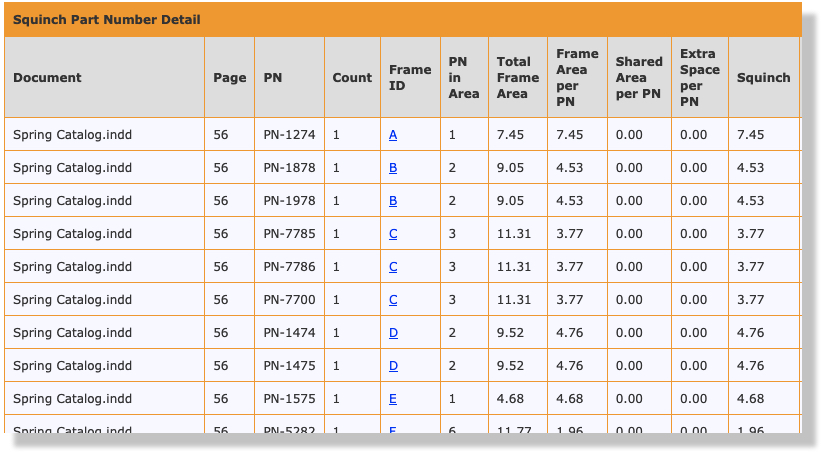
Prior to the release of the Meadows Squinch Reporter module, the process of generating Squinch reports was typically performed manually. Picture a product manager with a ruler, hunched over a PDF printout, measuring off page areas one at a time, and manually entering the corresponding SKU data into an Excel spreadsheet – Yikes! Well, for Adobe InDesign and DesignMerge Catalog users, those days are over. The Squinch Reporter module creates reports automatically, and can be run on a single document, or on an entire batch of documents. Unique features such as our Squinch Scanner and Preview Report options really make the initial setup process easy to manage.
Squinch Reporter works by allowing you to define product areas directly in your Adobe InDesign documents. Each product area represents an area of a page that will contain one or more associated part numbers or SKU’s. To make this process easy, Squinch Reporter provides a set of powerful tools, such as our exclusive Squinch Automator feature, which can identify product areas by analyzing the tagged items and page geometry. Additional support for squinch data such as Shared Squinch and Global Squinch areas are also provided. The reporting process locates each product area and associated part numbers, and generates a comprehensive report listing the page area occupied by each grouping. All of the reports are exported in a simple data format that can be instantly opened in any spreadsheet program, and the system also provides an HTML preview capability as well.
Report generation is lightning fast, so they can be run any time, providing up to the minute Squinch information without the need to produce PDF proofs, and with absolutely no manual intervention. All of the reports produced by the Squinch Reporter module are structured so they can be opened instantly in Microsoft Excel, or imported into any database system for further analysis. The structure of the reports can also be configured by the user.
Not already a DesignMerge Catalog user? No problem! We can set you up with a standalone Squinch Reporter version that will work with any InDesign catalog page. Just give us a call.