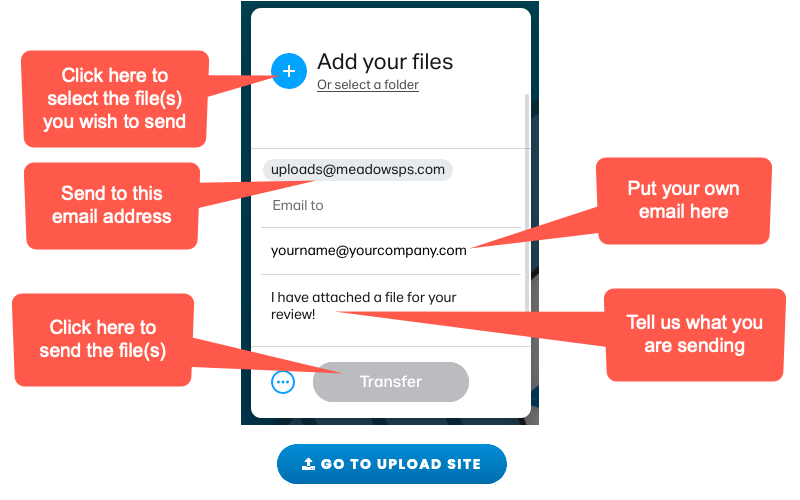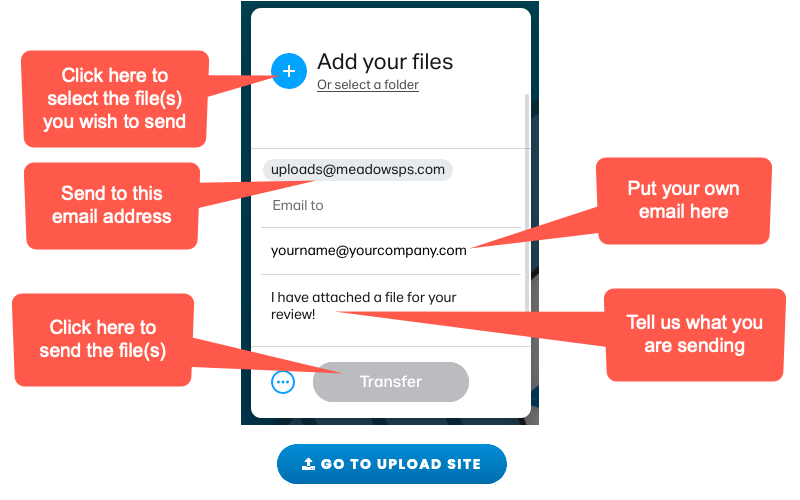Meadows Upload Site
If you are sending sample files for review, please follow the instructions below
- Put all files into a single Folder
When sending files, it is best to place all files into a single folder, and then create a Zip file of the entire folder. Then just send us the Zip file, and we’ll be sure that nothing got lost in the transfer.
- Visit the Meadows Upload Site
Click the Go To Upload Site button at the bottom of this page to visit our dedicated WeTransfer upload site. Continue reading the steps below for additional details about how to submit a file once you arrive at the upload site.
- Click the ‘+’ button and select the file(s) you wish to upload
Once you are on the upload site, click the ‘+’ button. You will be prompted to select the files that you wish to send. The file size limit is 2GB.
- Send to the default uploads@meadowsps.com email
Simply send the files to uploads@meadowsps.com as shown below. This will guarantee that every member of our team will be notified once the files arrive.
- Enter your Email, and Message
Enter your own email address, and let us know what you are sending. Also, if you have the name of a contact person at Meadows, please let us know that as well.
- Click the Transfer Button
Now just click the Transfer button, and send away!